Twitch Analytics And Insights: Boost Your Stream with Data-Driven Strategies
Title : Twitch Analytics And Insights: Boost Your Stream with Data-Driven Strategies
PNG Image Dimension :
File Size :
Image Type :
Posted on : Iftekhar Sharjeel
Category : Uncategorized
Tags :
Twitch Analytics and Insights provide streamers with data about their content’s performance on the platform, including viewership statistics and engagement metrics. By accessing the Analytics tab on their Creator Dashboard, streamers can gain valuable insights to make data-driven decisions for their future development.
These insights can help them determine the best time and day to stream in specific categories, as well as understand their audience’s preferences and behavior. By reviewing their analytics after each stream, streamers can improve their content and optimize their streaming strategy.
Additionally, Twitch Insights also offer analytics data for game and extension developers, assisting them in making informed decisions about their future development.
Understanding Twitch Analytics: Unleashing The Power Of Data
The role of Twitch Analytics in streamer success
When it comes to building a successful streaming career on Twitch, understanding the power of data is essential. Twitch Analytics plays a crucial role in providing streamers with valuable insights into their audience, content performance, and growth potential. By unraveling the data, streamers can make informed decisions, improve their streams, and ultimately achieve greater success on the platform.
Key data points tracked by Twitch Analytics
Twitch Analytics offers a comprehensive range of data points that streamers can leverage to gain deeper insights into their channel’s performance. Some key data points tracked by Twitch Analytics include:
- Viewership statistics: Get an overview of your viewership numbers, including peak concurrent viewers, average viewers, and new followers gained during a specific time frame.
- Viewer engagement: Track metrics like chat activity, chat participation, and concurrent viewers to gauge how engaged your audience is during your streams.
- Stream duration: Analyze the length of your streams to determine the optimal time duration that keeps your audience engaged without leading to fatigue.
- Geographic data: Gain insights into where your viewers are located geographically, allowing you to tailor your content and streaming schedule to accommodate different time zones.
- Content performance: Dive into detailed statistics on individual streams and videos, such as views, average watch time, and unique viewers, to identify what content resonates most with your audience.
- Revenue generation: Track your earnings from subscriptions, ads, and donations to understand the financial impact of your streaming efforts.
Leveraging Twitch Analytics to improve your stream
Understanding Twitch Analytics is the first step towards improving your stream and achieving your goals as a streamer. By leveraging the power of data, you can take actionable steps to enhance the quality, reach, and engagement of your streams. Here are a few ways to make the most out of Twitch Analytics:
- Analyze peak viewership and concurrent viewers data to identify the best time slots and days to stream, ensuring maximum audience reach.
- Review chat activity and participation metrics to identify your most engaged viewers and build stronger connections with them through personalized interactions.
- Study content performance data to understand which types of streams or videos resonate most with your audience, allowing you to create more targeted and compelling content.
- Track revenue generation metrics to identify opportunities for monetization and optimize your strategies to generate more income from your streams.
- Regularly monitor your viewer demographics to tailor your content and engagement strategies to cater to the preferences and interests of your audience.
By harnessing the power of Twitch Analytics, you can unlock valuable insights that will ultimately lead to improved performance and success on Twitch. Remember, data is the key to making informed decisions and refining your streaming strategy to stand out in the ever-growing Twitch community. Start exploring Twitch Analytics today and take your streaming career to the next level.
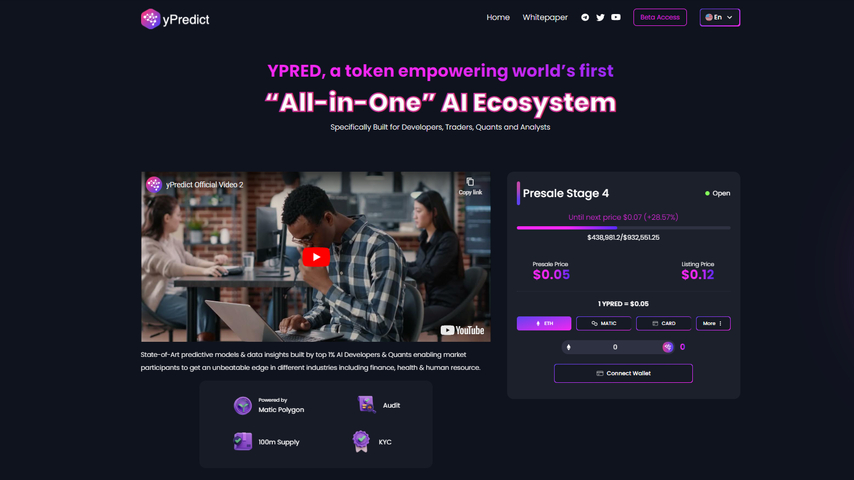
Credit: cryptonews.com
Analyzing Your Channel Performance: Key Metrics You Should Focus On
Tracking viewer engagement and retention
One of the key metrics you should focus on when analyzing your channel performance on Twitch is viewer engagement and retention. This metric provides insights into how well your content is resonating with your audience and how likely they are to stay and watch your streams.
To track viewer engagement, you can analyze metrics such as average watch time, concurrent viewers, and follower growth rate. These metrics indicate how long viewers are staying on your stream, how many people are watching your stream at any given time, and how quickly your follower count is increasing.
Tracking viewer retention is equally important, as it measures how likely viewers are to return to your channel for future streams. Metrics such as new vs. returning viewers and churning rate can help you understand the loyalty of your audience and identify any issues that may be causing viewers to leave.
Evaluating chat activity and interaction
Another crucial aspect to analyze when evaluating your channel performance is chat activity and interaction. The chat feature on Twitch allows viewers to engage with you and each other, creating a sense of community and increasing the overall viewer experience.
Monitoring chat metrics such as chat messages per minute, chat participation rate, and emote usage can give you insights into how active and interactive your chat is during your streams. High chat activity and participation rates indicate that your audience is engaged and enjoying your content, while low activity may suggest a need for improvement.
Additionally, paying attention to chat sentiment and analyzing the types of conversations happening can help you gauge the overall sentiment and engagement level of your audience. Positive and active chat interactions contribute to a positive viewer experience and can lead to increased loyalty and growth.
Measuring audience growth and reach
When analyzing your channel performance, it is essential to measure your audience growth and reach. These metrics provide valuable insights into the effectiveness of your marketing and promotion efforts, as well as your ability to attract and retain viewers.
To measure audience growth, analyze metrics such as follower count, average viewers per stream, and viewer loyalty over time. These metrics help you understand how your audience is growing, how many people are consistently watching your streams, and how loyal your viewers are to your content.
Reach refers to the number of unique individuals who have been exposed to your stream or content. This can be measured by metrics such as average concurrent viewers, peak viewers, and unique viewers per stream. Understanding your reach helps you evaluate the effectiveness of your marketing strategies and identify potential areas for improvement.
By tracking and measuring these key metrics, you can gain valuable insights into your channel performance on Twitch, identify areas for improvement, and optimize your content to better engage and retain your audience.
Utilizing Twitch Insights: Extracting Actionable Insights For Stream Optimization
When it comes to streaming on Twitch, analyzing data and gaining insights is crucial for stream optimization. Twitch provides a range of analytics and insights that can help streamers make informed decisions to enhance their content and engage their viewers. In this blog post, we will explore three key areas where Twitch insights can be utilized to extract actionable insights for stream optimization.
Exploring time to stream data for optimal scheduling
One of the first insights streamers should harness is the data related to the best time to stream. By exploring the “Time to Stream” analytics, streamers can determine the most optimal days and timeframes to go live. This data can be vital in maximizing viewership and engagement during streaming sessions.
By analyzing the time to stream data, streamers can identify patterns and trends that indicate when their audience is most active and receptive to their content. For example, the analytics may show that a streamer’s viewership significantly increases during weekends or specific hours of the day. Armed with this knowledge, streamers can schedule their streams strategically to maximize their chances of reaching a larger audience.
Analyzing game and category insights for content selection
Choosing the right games and categories to stream is crucial for streamers looking to attract and retain viewers. Twitch’s game and category insights provide valuable data that can guide streamers in making informed decisions about content selection.
By analyzing the popularity and viewership trends of different games and categories, streamers can identify what games resonate the most with their target audience. They can also discover emerging trends or niche games that have the potential to attract a dedicated viewer base. This data-driven approach to content selection can help streamers curate a more engaging and enjoyable viewing experience for their audience.
Leveraging drops analytics to enhance viewer engagement
Twitch Drops is a feature that streamers and game developers can use to reward viewers with in-game items or other perks for tuning into their streams. Leveraging drops analytics can significantly enhance viewer engagement and incentivize them to stay connected to the stream.
By analyzing drops analytics, streamers can gain insights into the effectiveness of their drops campaigns, such as the number of viewers who received rewards and the overall engagement levels during drop events. This data can help streamers fine-tune their drops strategy, such as adjusting the frequency of drops or choosing highly desirable items to offer as rewards. Ultimately, leveraging drops analytics can create a win-win situation where viewers feel rewarded for their loyalty and streamers benefit from increased engagement and viewership.
Utilizing Twitch insights and extracting actionable data is a game-changer for stream optimization. By exploring time to stream data, analyzing game and category insights, and leveraging drops analytics, streamers can take their streaming game to the next level, attracting more viewers, increasing engagement, and ultimately building a loyal and dedicated community.
Frequently Asked Questions Of Twitch Analytics And Insights
How Do I Check My Twitch Analytics?
To check your Twitch Analytics, go to your Creator Dashboard and click on the Analytics tab. There, you’ll find all the data you need.
What Does Twitch Analytics Show?
Twitch Analytics shows your content’s performance on Twitch. It provides insights on viewership, engagement, and other key metrics.
How Do I Download Twitch Analytics?
To download Twitch Analytics, go to your Creator Dashboard and click on the Analytics tab. You can find detailed insights about your content’s performance.
Do Lurkers Count As Views On Twitch?
Yes, lurkers count as views on Twitch. Even if they don’t participate in the chat, they are still counted as viewers on the stream.
Conclusion
To gain valuable insights into your Twitch content’s performance, look no further than Twitch Analytics. Whether you’re a seasoned streamer or just starting out, this tool allows you to make data-driven decisions about your future development. Check out your analytics on the Creator Dashboard to discover valuable information, such as the best days and times to stream in specific categories.
With Twitch Analytics, you can unlock the secrets to success and continue to grow your Twitch channel. So, what are you waiting for? Dive into your analytics and take your streaming game to the next level.

