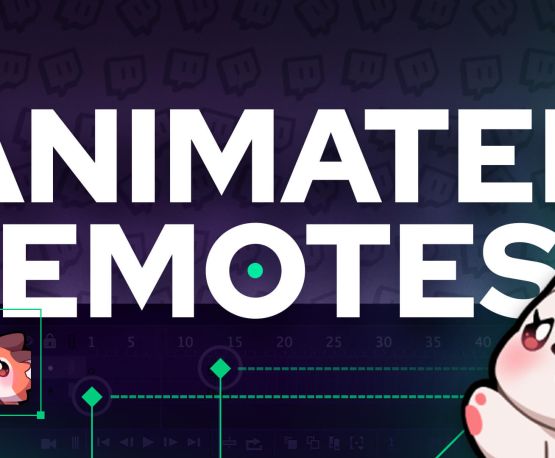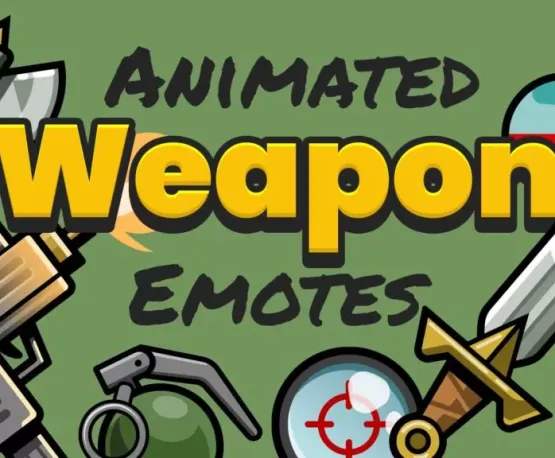A custom Twitch emote artist creates unique and personalized emotes for Twitch streamers. Are you a Twitch streamer looking to make your channel stand out with custom emotes? One way to do that is by hiring a custom Twitch emote artist. These talented individuals specialize in creating unique and personalized emotes that represent your brand and engage your audience.…